Microsoft has released an unscheduled update for Windows 10 to resolve the 0x80073D26 and 0x8007139F errors in the 20H1, 20H2, and 21H1 operating systems. The KB5004327 update is for systems that have problems installing or opening Xbox Games Pass games. Anyone affected by the problem will be redirected to the game service page of the Microsoft Store when the error occurs.
This update replaces a fairly complex problem solution previously released by Microsoft. The original solution involved the use of PowerShell scripts to repair game services, which many users found to be too difficult.
The company announced the availability of the update on Twitter, and Microsoft stated in its Windows Message Center account:
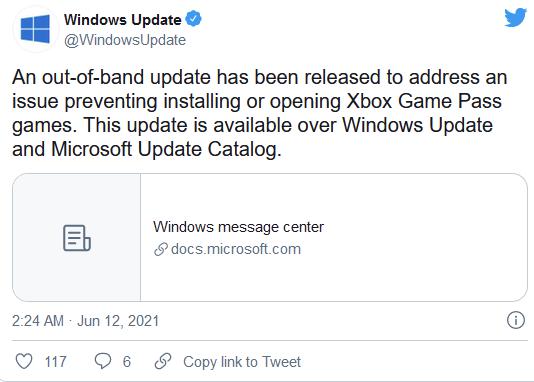
Unplanned updates to resolve issues that prevent Xbox Game Pass games from being installed or opened:
Microsoft has discovered a problem that affects a small number of devices using Windows 10 20H1, Windows 10 20H2, and Windows 10 21H1 versions, and has speeded up its resolution, and can now be used as an unplanned update.
This update solves an issue where trying to install or open an Xbox Game Pass game on your Windows 10 device may be redirected to the Microsoft Store page of the game service. For more information on this issue, please refer to KB5004327. The problem is that when you install or start the game service on a Windows 10 device, an error 0x80073D26 or 0x8007139F appears.
If you do not encounter this problem, you do not need to install this update.
As Microsoft explained in its tweet, the update is available through Windows Update and the Microsoft Update Catalog. If you want to download it via Windows Update, you need to manually check for optional updates.